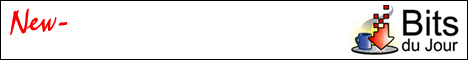Computers and Vision
CRT and LCD screens are not all that easy to look at, especially for several hours at a time. For a lot of people, this gets worse as they’re eyes get less flexible in their 40s.
I had a ton of trouble with mine; the following are things I’d suggest trying. These are based on my experiences, but I’ve found some interesting and maybe useful articles too.
- If you’re having trouble seeing your PC montitor comfortable, I’d definitely recommend trying computer glasses, rather than trying to see a monitor out of regular progressives all day. You can get single vision glasses, or special multifocals designed for PC use. If nothing else, a single-vision prescription will help you separate out your PC problem from any others, like adapting to progressives.
- You have to know how far from your monitor you sit to have even a chance of getting a good PC prescription. Measure it a few times a day; some people change their posture quite a bit from morning to afternoon. You probably don’t need to know the actual distance in inches as much as how far away to hold something at the optometrists; I just hold out my arms and my monitor is right at the end of my fingers.
- If you can, get a PC stand that lets you adjust where you sit in relation to your monitor; both near and far, and up and down. Lowering my monitor by several inches made a huge difference to me; while I probably had an unusual vision problem, I can’t believe that I’m the only person in the world with it. And I can’t see as far later in the day, so having adjustable keyboard trays both at work and at home lets me move closer to the PC when I need to.
- Most articles suggest resting your eyes frequently by looking at something far away for some amount of time. But what they don’t say is that you need to rest your eyes the right way. If you tend to relax your eyes by diverging them (seeing two images) or crossing them, don’t. I learned the hard way that was making my problem a lot worse.
- Unless you like having headaches, set your CRT to the highest refresh rate allowed. I don’t know why lower refresh rates are even an option.
- A lot of people say LCD screens (the flat ones) are easier to see than CRTs. Something to keep in mind about them is that the pixels are fixed size, unlike with CRTs. This means that if you try to adjust the resolution to something different from the default setting, it will be a little blurry. It’s probably best to know what resolution you like, then buy an LCD that’s built to that resolution.
- The two things that finally helped me see my PC were getting a PC prescription a lot farther away than several optometrists wanted to give me, and lowering my monitor. Before that, I could see, but I was in pain after about 2 hours. Now I can see, and am not in pain. I don’t know if I took the tests wrong, or if I fall outside the typical vision pattern, or both, or something else, but at least one of the articles below suggests that PC glasses should be focussed farther away than the front of the monitor distance. Lowering the monitor helped me because I don’t converge my eyes all that well (I tend to see double any time I’m tired or relaxed), and I converge better looking down than up.
- Here are some interesting and possibly useful articles:
- Computer Vision Syndrome and Computer Glasses (from Macular Degeneration Support)
- Reducing Computer Related Eyestrain (from ASIC Northwest)
- Computer Eye Strain (from Cooper Eye Care)
- Computer Eyestrain (from Shady Grove Eye and Vision Care)
- Computer Vision Syndrome from All About Vision
- Computer Glasses for Presbyopic Patients (from Vision Care Products)
- Computer (plus lens) clipons, if you want to experiment
- More Links
Ctrl+mouse wheel will change font sizes in most browsers. It’s a lot quicker than the menu picks.